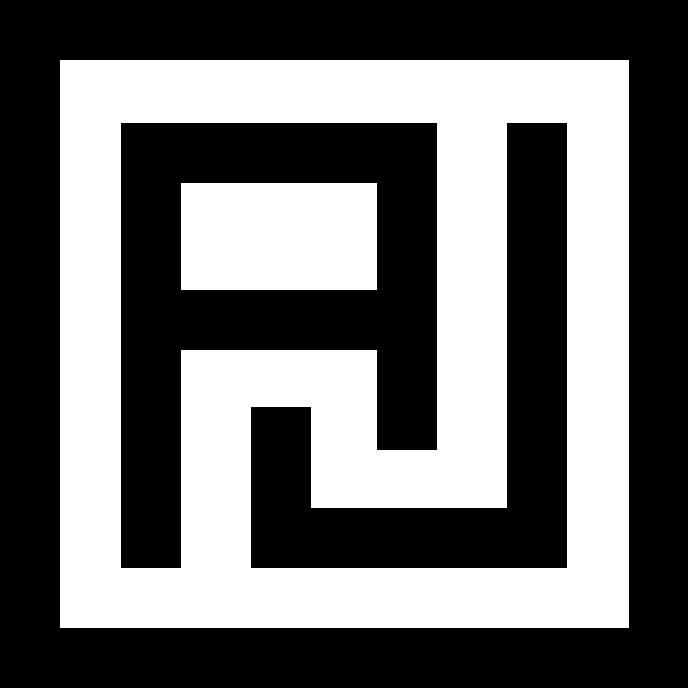Through my reading over the past few months (The Artist’s Way, Manifest, and others), affirmations kept popping up as a powerful tool to drive focus and intention toward your goals.
They were never something I had really engaged with before, but I figured—why not give it a shot?
I explored a few affirmation apps, but most felt disconnected from what I was looking for. Either the approach didn’t resonate, or they were overly expensive for what they provided.
At the same time, I’d been thinking about how to use AI voice tools to create personalized guided meditations (still on my to-do list). But affirmation recordings felt like a quicker, more immediate use case—something simple to experiment with.
So I set out to create a personalized morning affirmation I could listen to daily.
1. Write Your Script
The first step was writing affirmations that felt aligned with what I needed to hear—things I often forgot, or reminders I needed to keep showing up for. It took a few drafts, but eventually I had a script that felt like what I needed to hear.
2. Choose Your AI Voice Tool
After testing a few platforms, I landed on Eleven Labs. Their voice library is solid, and the free tier is generous enough to play around with. For my use case, it hit the sweet spot of quality and flexibility.
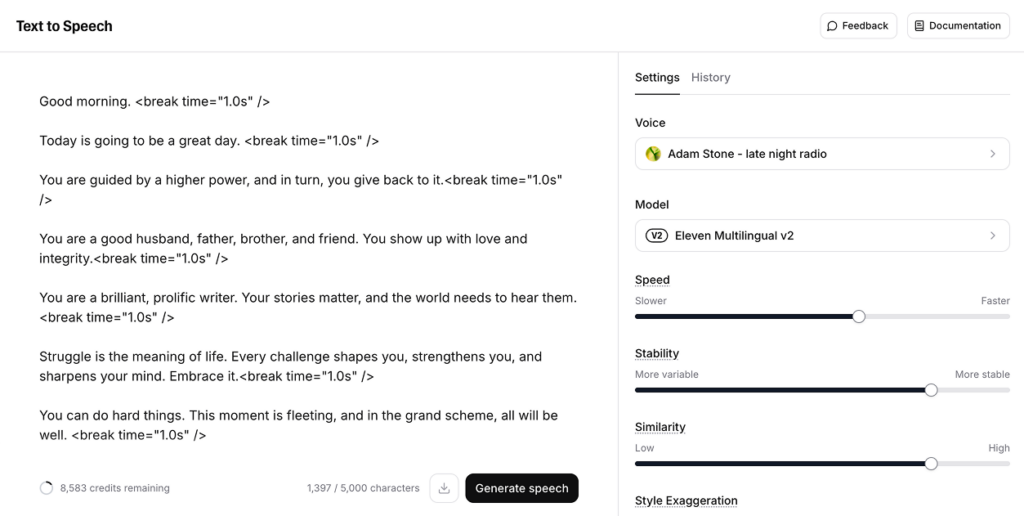
3. Record in Pieces, Not All at Once
You can spend a lot of time experimenting with voice settings in Eleven Labs—but a few tips that helped me get it right:
• Tweak the Style and Speed to match the tone and intention you want.
• Use <breaks> to insert natural pauses—AI has a tendency to run through lines too fast.
• Record line-by-line instead of doing the whole script at once. This gives you more control over cadence and emphasis, and helps avoid wasting credits.
• Download and review each line before moving on. Repeat this process until your full set of affirmations is complete
You’ll end up with a series of MP3 files, each representing a piece of your script.
4. Compile Your Final Audio
I briefly thought about manually stitching the files together—but then realized AI could help here, too.
I dropped the individual MP3s into ChatGPT, listed the sequence, and asked it to combine them into a single file. Voila! A clean, seamless final track.
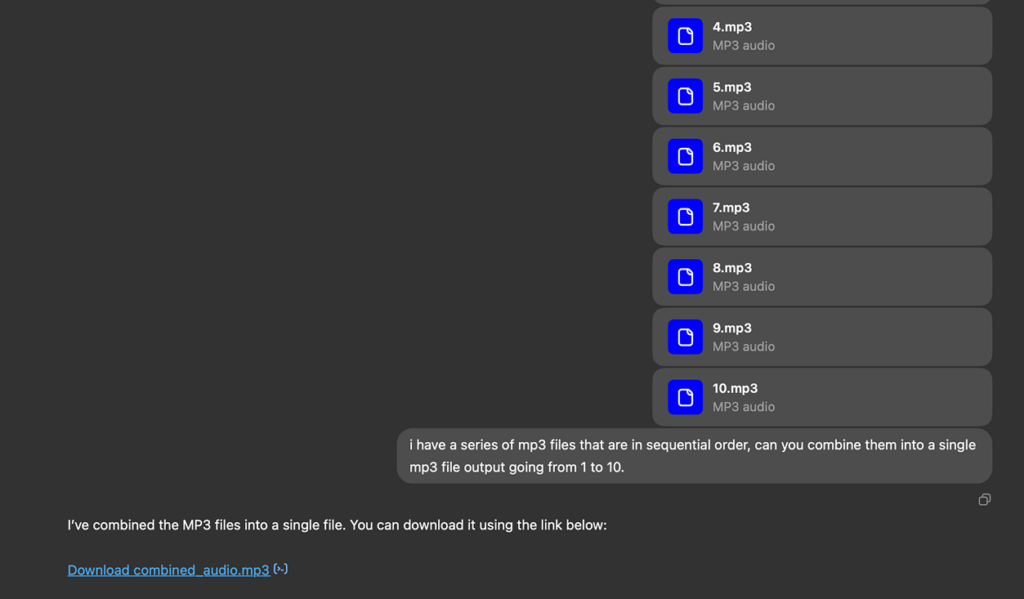
5. Make It a Daily Ritual
I uploaded the final recording to YouTube Music and made it part of my morning routine. Every day, I hit play and let this fictional higher power give me guidance and support with words that matter.
Here’s a short snippet from my affirmations:
Key Takeaways
AI isn’t just for big, ambitious projects. Sometimes the most powerful use cases are small, personal, and deeply meaningful. This took an hour or two, but the result is something I revisit every day.
Don’t forget to consider AI as a first option. We often default to manual solutions when AI could save time and elevate quality. Stitching MP3s together is a tedious task—AI did it in seconds.
Personalization makes all the difference. Pre-packaged affirmations can feel generic. But when you write your own and hear them back in a voice that resonates, it hits different.
Overall, this small experiment reminded me that creativity doesn’t always require grand gestures—sometimes, it just takes a script, a tool, and a little space to play.